GBE has been practicing in the various large scale repair , renovation, asset upgrading and new development project. We have experienced the entire life – cycle of the property .
An interesting observation was the choice of epoxy-coated iron pipe by many peers . Many prefers this pipe with their specific reason, but seldom can share the issue associated with the maintenance
Below is the footage we made to illustrate the inherent problem of epoxy-coated pipe. The internal lining which was formed by rolling iron-sheeting, was peeled off and physically blocked all the deposit inside.
We observe there are some reasons causing the peeling off. The issue such as mis-alignment of stainless steel collar to the pipe, the imperfect treatment to all the cut edges, wrong choice of fitting and insufficient of pipe brackets.


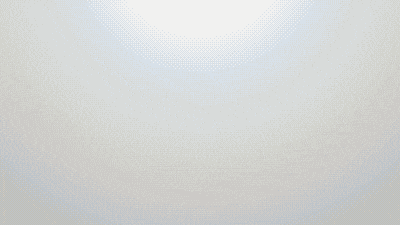
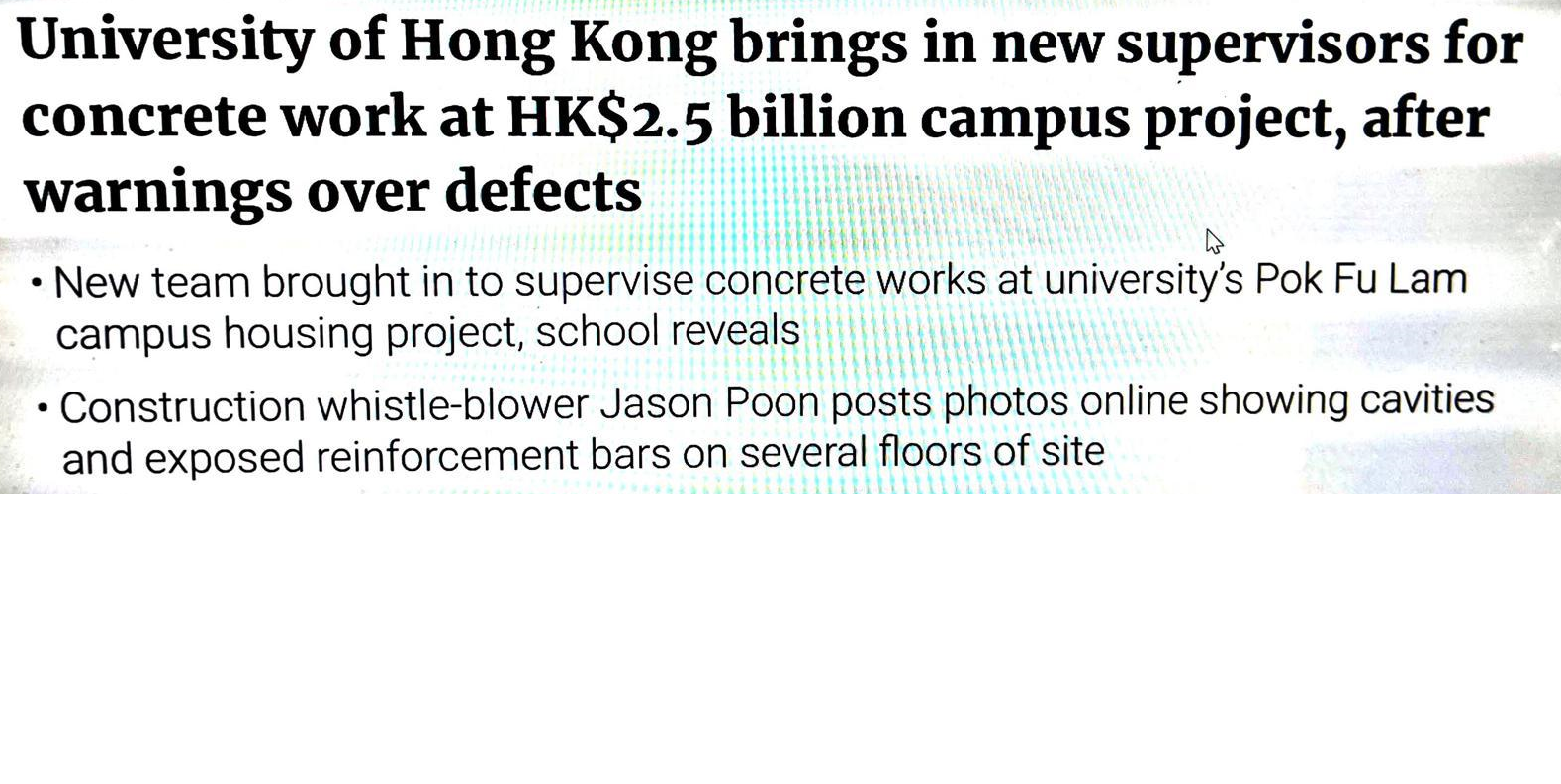








Recent Comments